Archiving a board
Archiving inactive boards helps you keep your boards list tidy.
Supreet
Last Update vor 4 Jahren
If a project board is no more active, you can archive it. Archiving a board removes it from the board list & only team admins can unarchive them from settings.
Following are the steps to archive a board:
- Select the board which you want to archive.
- Click on the More option available on the board. (3 dots that appear on hovering the board name)
- Click on the archive option.
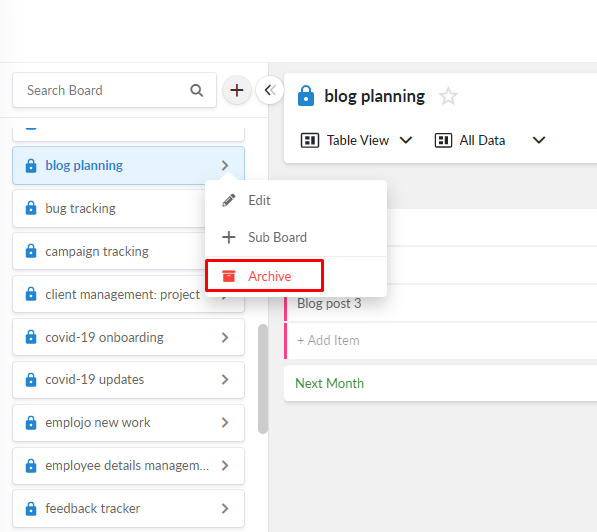
- Enter the board name to confirm. (Tip: you can click on the board name shown on the confirmation popup to copy it automatically)
- Click on the archive button.
- Archiving the board will remove it from the board list.
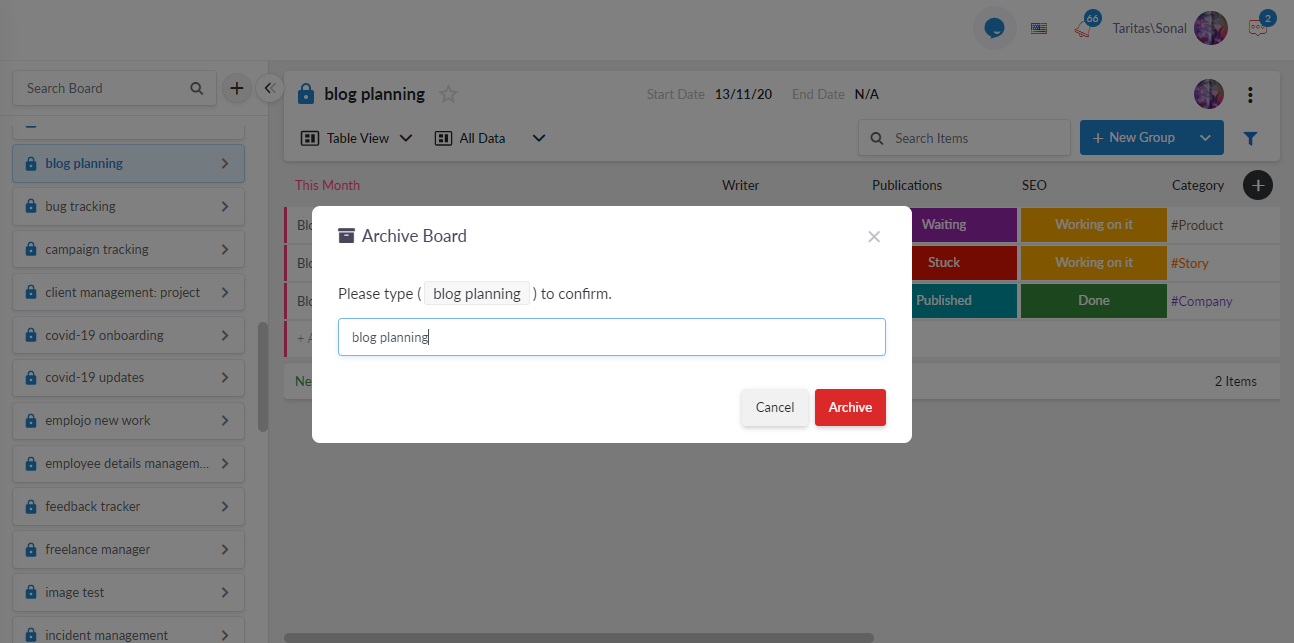
We hope you found this article helpful. Please rate the quality of this article by choosing one of the options below.

