Understanding Anywhere Boards
Here is an introduction to how to use Anywhere Boards and how to manage your projects efficiently.
Supreet
Last Update hace 4 años
Boards are the centerpiece in Anywhere. They allow you to manage and track a lot of different kinds of information. Let's see how to get started with Anywhere Boards.
Anywhere boards are pretty flexible and allow you to manage and track all kinds of details. You can manage your projects, project tasks, do your project's sprint planning with them, log and track bugs, create a product roadmap, and more.
You can see Boards as an always-online, real-time, collaborative spreadsheet where you and your team members can collaborate.
Here is an example of how you can manage your high-level project details with Anywhere boards.
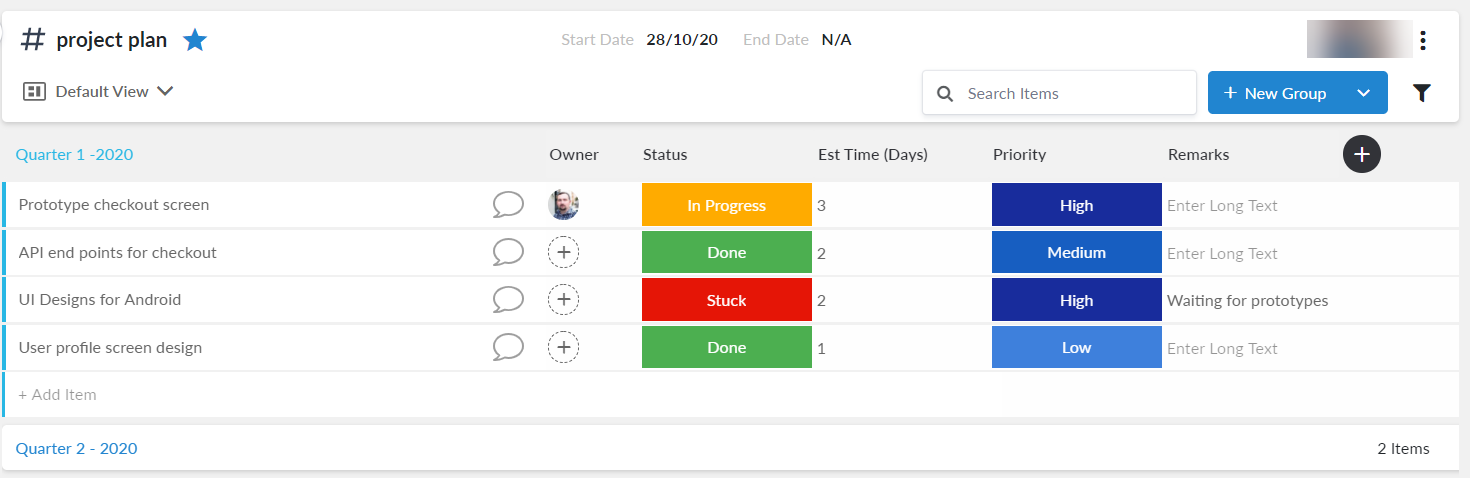
As you can see, over here, we have created two groups, Quarter 1 & Quarter 2, to manage all high-level project-related tasks in it.
You can create as many groups as you need & drag-drop them to create your processes. There is no fixed format that you must follow. Anywhere boards adapt to your existing processes & allow you to set up boards to suit your specific needs quickly.
In subsequent sections, we will show you many other examples that show you how you can use Anywhere boards to manage different kinds of data within your teams.
We hope you found this article helpful. Please rate the quality of this article by choosing one of the options below.

