Board Groups
Groups are logical separations you can create to organize your board data into various categories. You can create as many groups in a board as needed & rename/reorder them to make the groups per your requirements.
Supreet
Last Update hace 4 años
Following are the options you can have in anywhere group:
- Create a new board.
- By default, there are two groups created with a couple of tasks in each.
- Click on the group name to rename it.
- Click on the color pallet to change the color of the group.
- Click on the New Group button to add a new group.
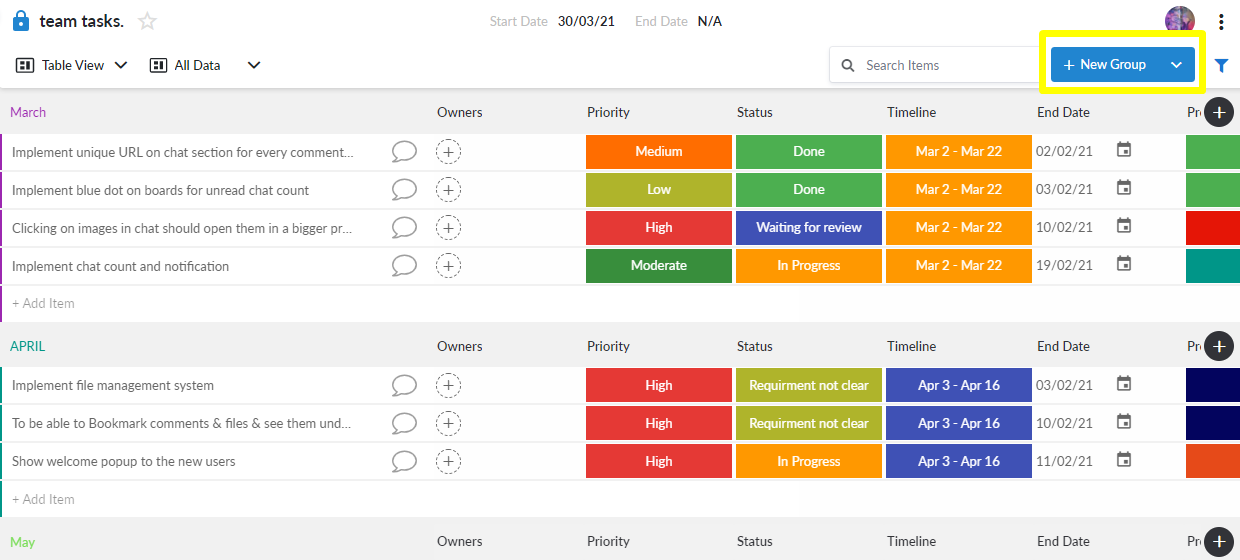
- You can add multiple groups to a board.
- You can collapse/expand all or any specific group by clicking on the group options.
- If a group is no more required, you can archive it.
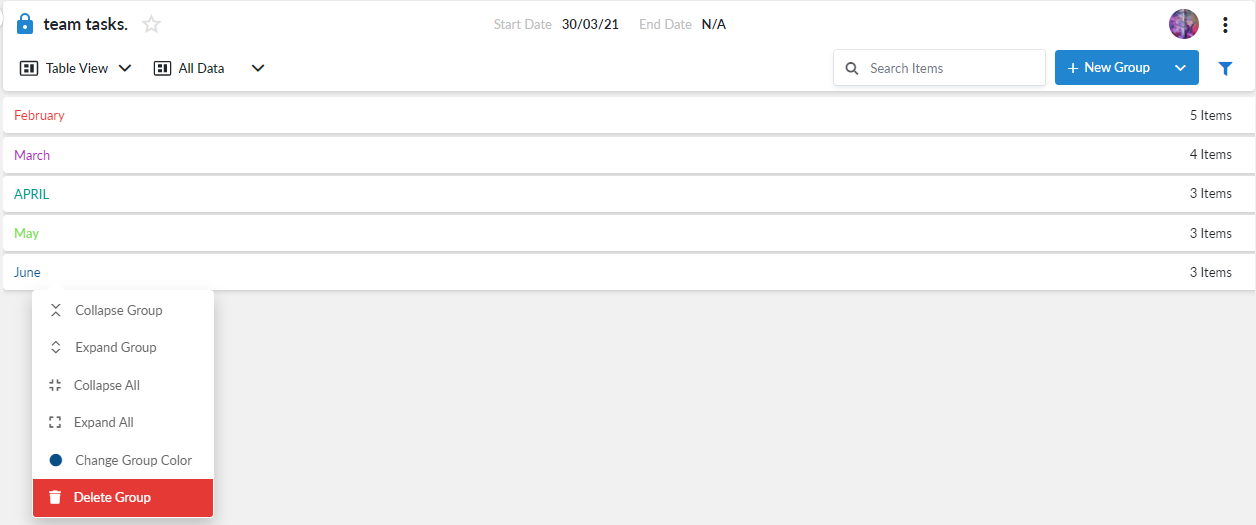
- You can also reorder the groups and arrange them as per your choice.
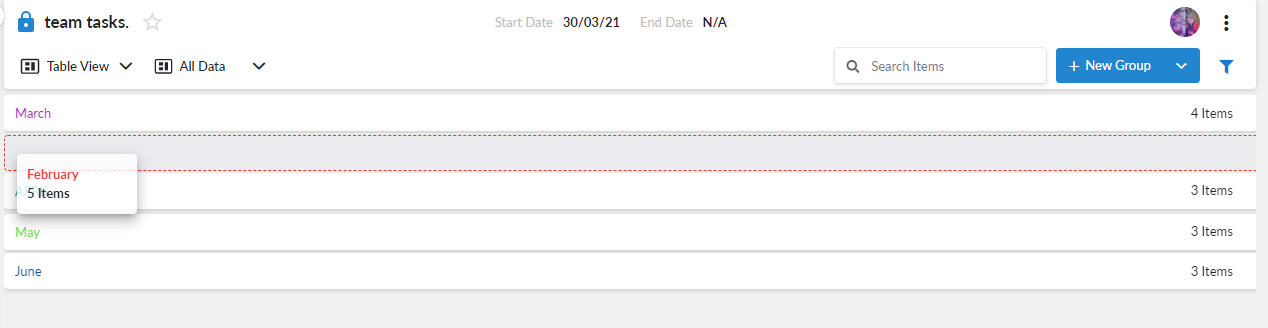
Any changes done to the groups are saved automatically and are persisted across sessions. i.e., the next time you visit the board, you will find all your changes intact.
We hope you found this article helpful. Please rate the quality of this article by choosing one of the options below.

