Inviting guests to the board
Invite clients, external team members, freelancers, or other stakeholders as Guests to collaborate with you on your projects.
Supreet
Last Update 4 years ago
Anywhere allows you to invite guests from outside of your organization to collaborate with you on your project boards.
There are three ways to invite guests to your Anywhere account.
Note: External guests can only be invited to Shared boards. You can update any of your existing boards to make them Shared.
Following are the steps to invite a guest to shared boards:
Inviting Guests from member popup:
- Open the board in which you want to invite guests. Please ensure this is a Shared board.
- Click on the User Icon on the top right of the table view.
- Click on Invite Member and click on the new option.
- Enter the name, email & choose type as Guest, and click on Invite.
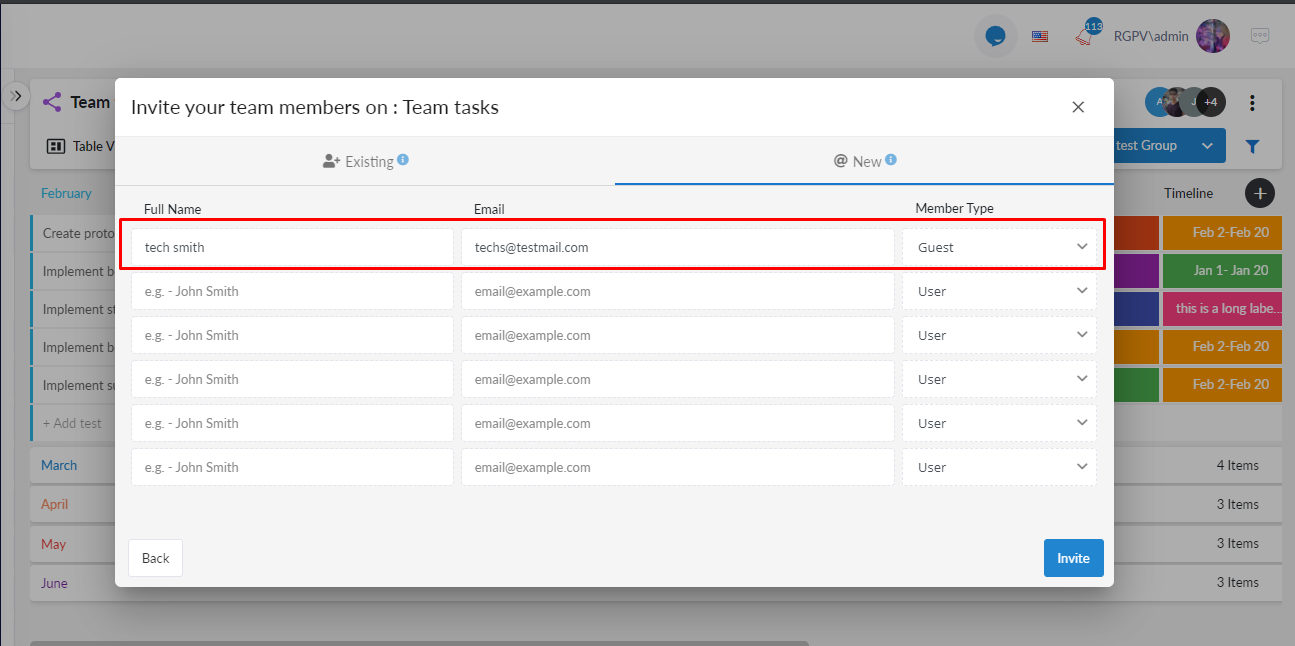
Inviting Guests from the people column:
- Open the board in which you want to invite guests. Please ensure this is a Shared board.
- Add a "People" type column on the board, or use one that is already present.
- Open the people column popup and click on the plus icon.
- Click on the Guests tab.
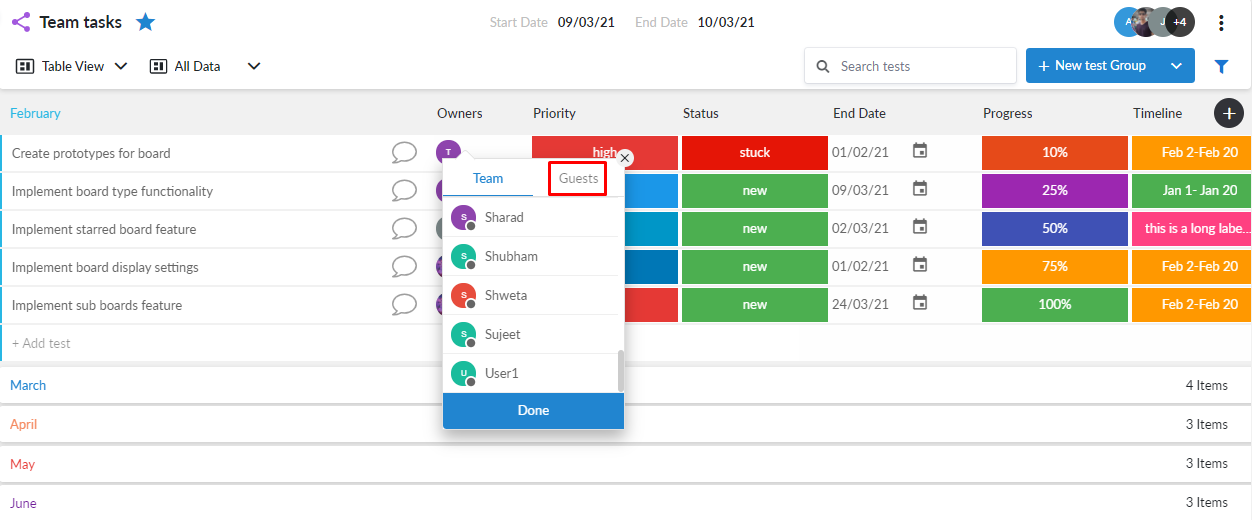
- Enter the name and email of the guest user and click on the done button.
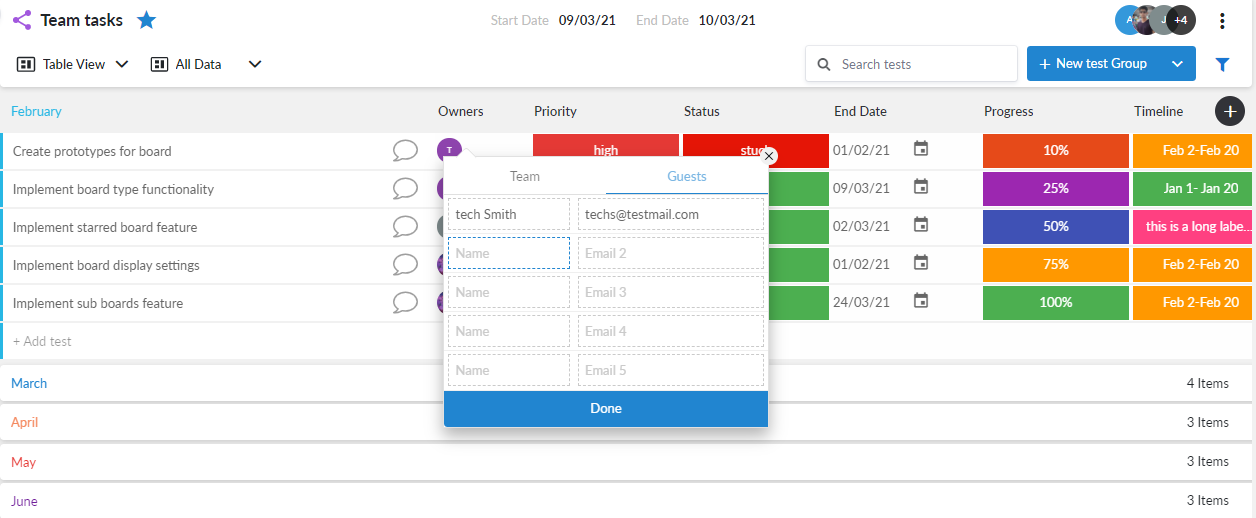
Inviting Guests from Administrator/ User management page:
- Only administrators within your account can use this option.
- To invite guests, navigate to Administration/ Users & click on "+Create new user"
- Fill in the required details.
- Under the tab Roles, unselect User & select Guest as the option.
- Click on the Save button.
- In this case, you will need to add the guests to the desired boards manually.
Each Guest will receive an email with the Invite link, clicking on which they can complete their registration process and join your Anywhere account as well as the board they have been invited to.
Note: Guests only see the boards they have been invited to. They do not see any other board data and can not create any new boards or access the Dashboard.
We hope you found this article helpful. Please rate the quality of this article by choosing one of the options below.

